Nest Swagger 4. 재 사용성 높히기
2022. 4. 21. 14:13ㆍNest.js
Property 예시 값 생성 :
https://crispypotato.tistory.com/199
Responese 예시 값 생성 :
https://crispypotato.tistory.com/201
사용 이유 :
두 개의 Swagger 기능을 만들면
예시 값이 중복되는 코드가 생긴다.
그 때 schame(model)에 property 값을 넣어 중복되는 코드를 제거 할 수 있다.
사용 방법 :
test.model.ts 파일에서 import 하여 DTO 파일에서 ApiProperty를 작성 한 것과 같이
작성해 준다.
import { ApiProperty } from '@nestjs/swagger';
///test.model.ts
import { Prop, Schema, SchemaFactory, SchemaOptions } from '@nestjs/mongoose';
import { Document } from 'mongoose';
import { IsString, IsNotEmpty } from 'class-validator';
import { ApiProperty } from '@nestjs/swagger';
const options: SchemaOptions = {
timestamps: true,
collection: 'test',
};
@Schema(options)
export class Test extends Document {
@Prop({
required: true,
unique: true,
})
@ApiProperty({
example: 'testid',
description: 'id',
required: true,
})
id: string;
@Prop({
required: true,
})
@IsString()
@IsNotEmpty()
@ApiProperty({
example: 'sdfgdfg11',
description: 'pwd',
required: true,
})
pwd: string;
@Prop({
required: true,
unique: true,
})
@ApiProperty({
example: '010155554444',
description: 'hp',
required: true,
})
@IsString()
@IsNotEmpty()
hp: string;
}
export const TestSchema = SchemaFactory.createForClass(Test);Schema(model)에 ApiProperty를 작성 한 후 DTO 파일에서 필요한 속성만 뺴서 사용하면된다.
///user.dto.ts
사용 방법 :
' id '와 ' hp ' 속성이 필요 한다면 PickType를 사용해서 뺴서 사용하면 된다.
변경 전
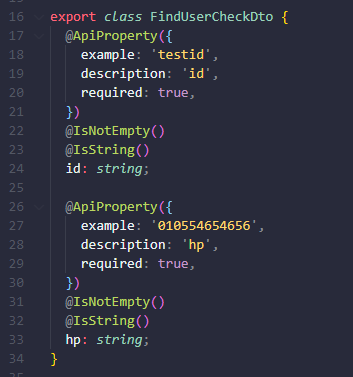
변경 후
// 변경 후
import { PickType } from '@nestjs/swagger';
import { Test } from '../model/test.model';
export class FindUserCheckDto extends PickType(Test, [
'id',
'hp',
] as const) {}코드가 확 줄어드는 것을 발견 할 수 있다
response값과, request값도 일일이 적어 준다고 상상하면 엄청 큰 효율 이라고 볼 수 있다.
728x90
반응형
'Nest.js' 카테고리의 다른 글
| Nest repository에서 에러 발생 시 에러 처리 (0) | 2022.06.27 |
|---|---|
| Nest 다른 모듈에서 Mongoose 사용 방법 (0) | 2022.04.25 |
| Nest Swagger 3. [ Response 생성] (0) | 2022.04.21 |
| Nest Swagger 2. Swagger 사용 방법 [ 비밀번호 생성 ] (0) | 2022.04.20 |
| Nest Swagger 1. 사용 방법 [ 세팅, summary 생성, property 생성 ] (0) | 2022.04.20 |